
Wizard for the creation of a model instance (i).
We are going to start from the scratch. First of all you have to create a file with mocl extension to be able to save your OCL expressions. You can use the wizard selecting the option File -> New -> Other, and in the category MOMENT, selecting the option New OCLEditor model file.

Wizard for the creation of a model instance (i).
The next window will ask you for the workspace folder that is being used and the file name (with *.mocl extension) that it is going to be created.
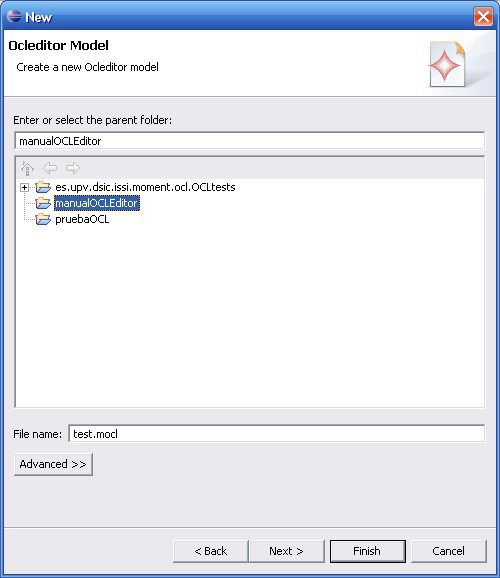
Wizard for the creation of a model instance (ii).
The last window will inform you of what is going to be created, by default, an instance of the OCLEditor class (it will be the root of the tree). Furthermore, it is allowed to modify the XMI codification type, but you do not have to change them.
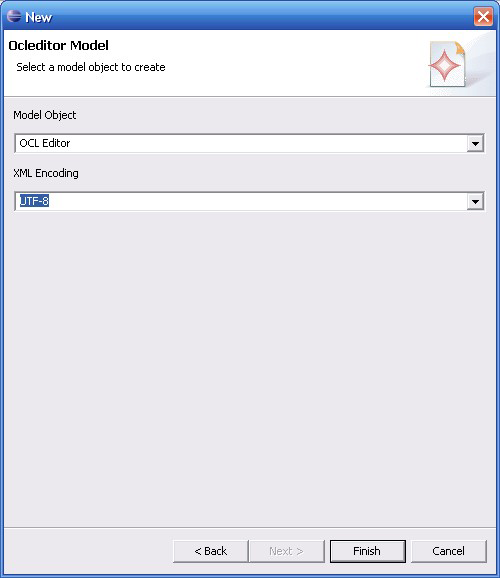
Wizard for the creation of a model instance (iii).
When you press the button Finish the file is created in the selected folder. In addition, the file is opened with the editor and it is shown in the Tree Viewer.
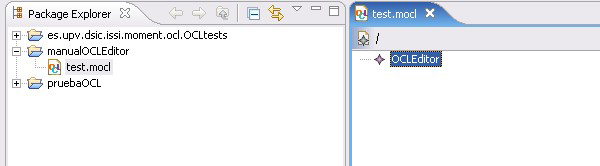
mocl file and the root of the tree.