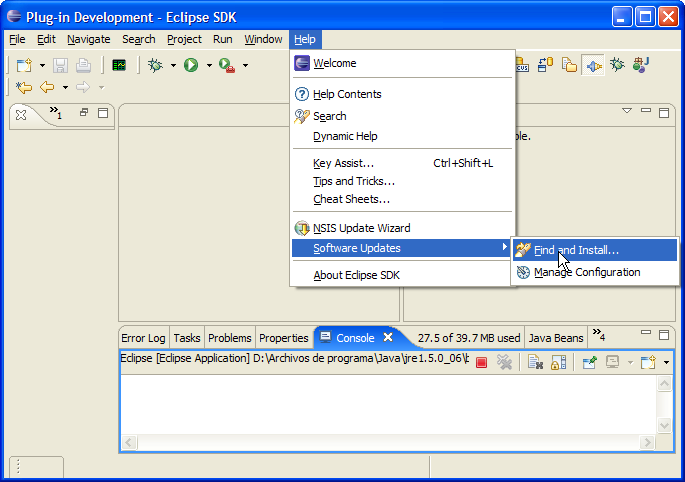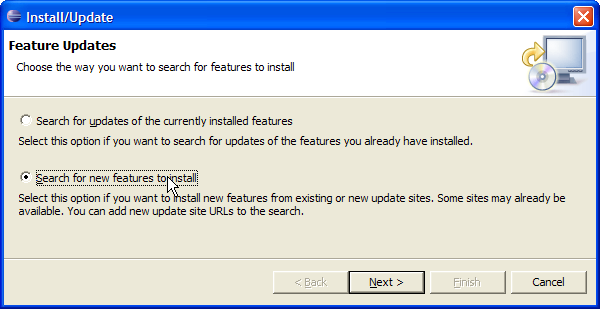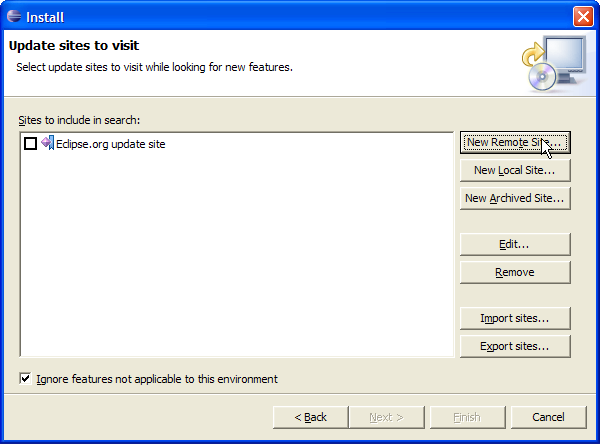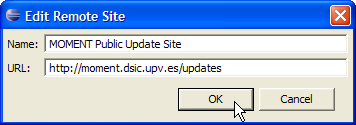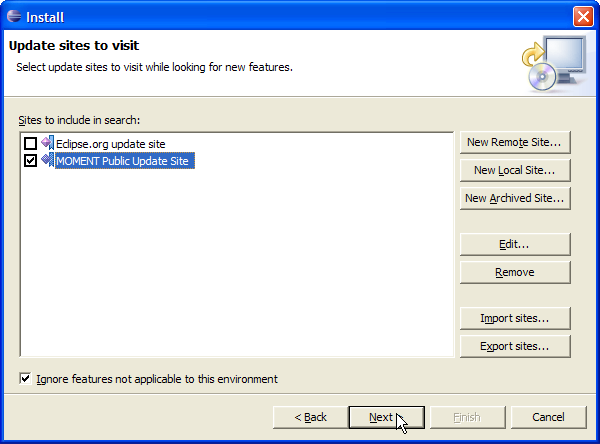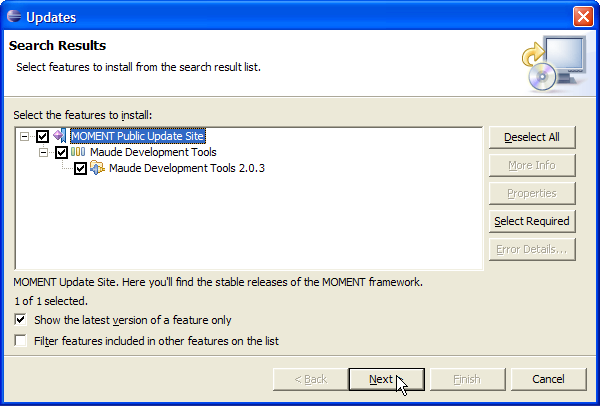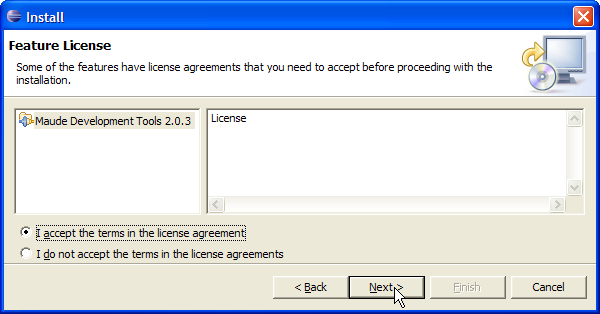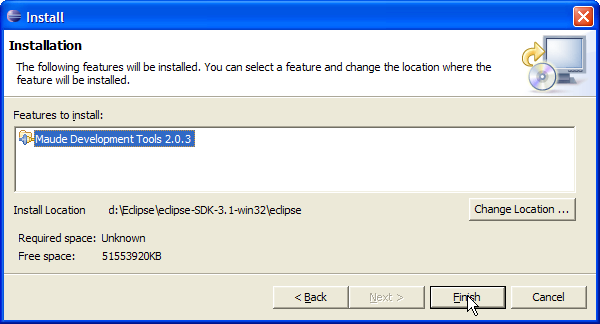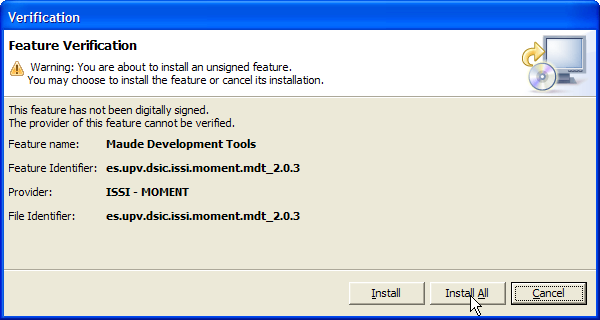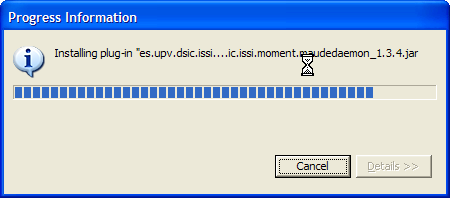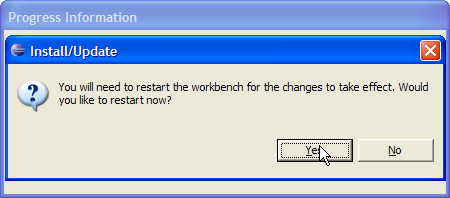Installation.
Via Eclipse Update Manager.
The best way to install the Maude Development Tools probably is to
use our public update site (http://moment.dsic.upv.es/updates/).
To install the plugins using this method you must follow the following steps:
- Choose Software Updates -> Find and Install from the Help menu.
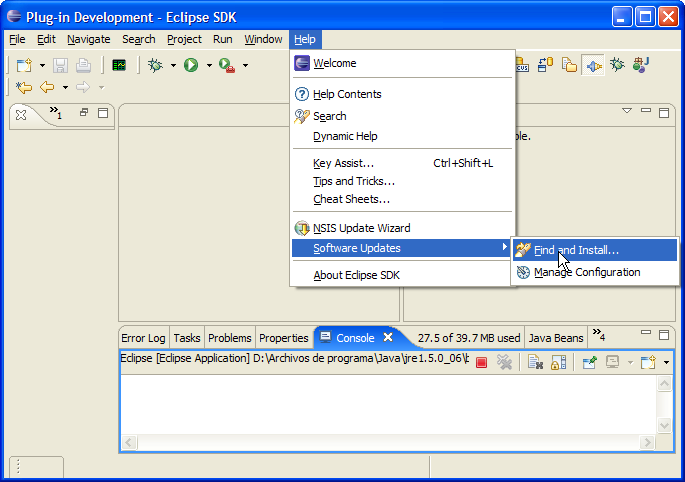
Opening the Eclipse Update Manager.
- Select Search for new features to install and press Next.
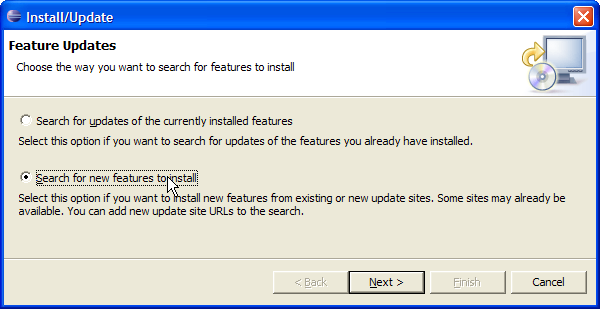
Search for new features to install option.
- Press New Remote Site...
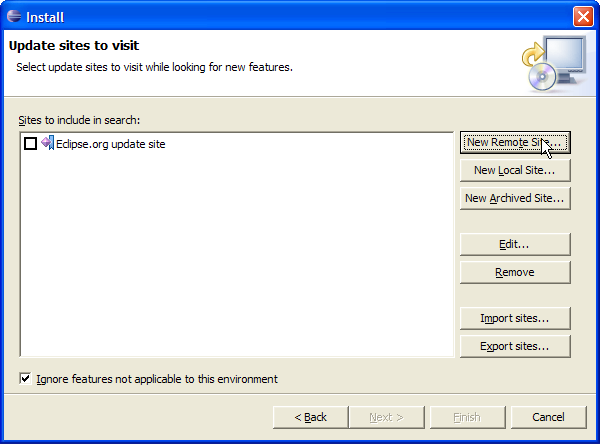
Update sites window.
- Enter "MOMENT Public Update Site" (or whatever you would like)
as the name, and "http://moment.dsic.upv.es/updates/" for
the URL.
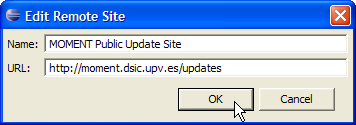
Adding a new update site.
- Press Next.
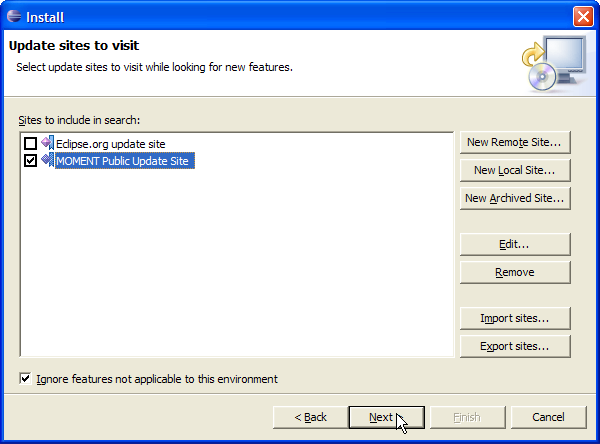
Selection of the MOMENT Public Update Site.
- Check the boxes next to the version you would like to install and press Next.
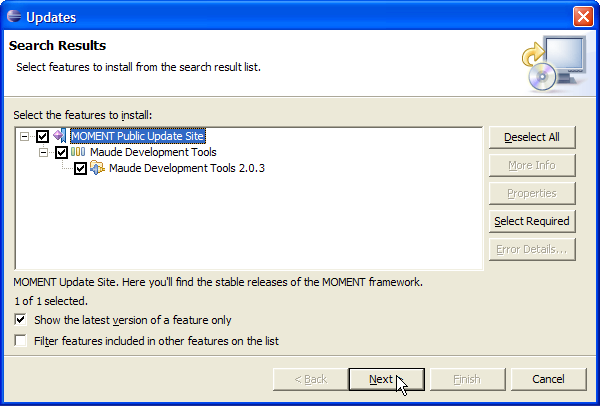
Updates available at the MOMENT Public Update Site.
- Accept the license agreement and press Next.
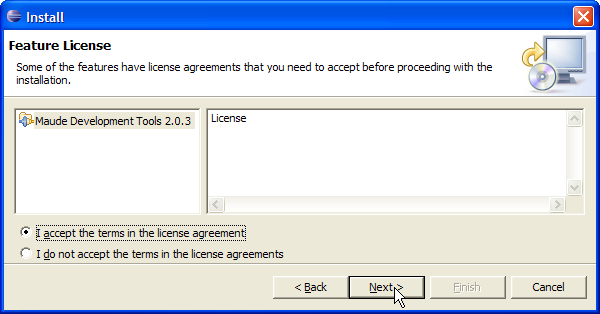
License agreement.
- Press Finish.
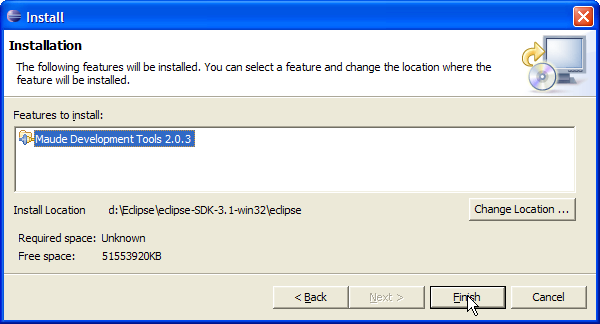
Features to install.
- You have to accept to install the feature…
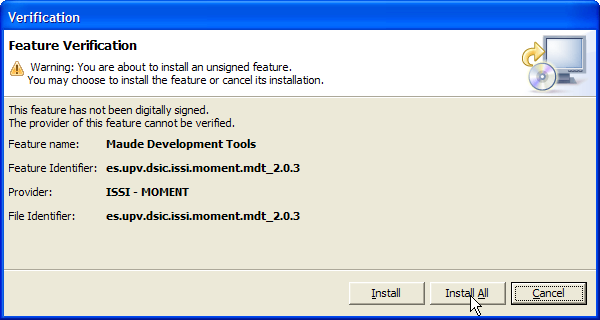
Beginning of the install process.
- ... and the install process will begin.
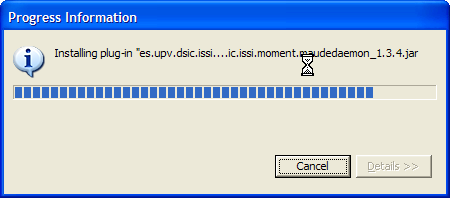
Install process progress information.
- Finally, Eclipse may ask you if you want to restart. We recommend that
you do it.
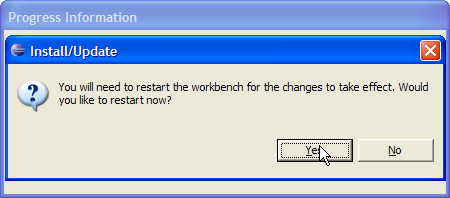
Installation finished.
Manual installation.
If you would rather install the plugins manually, you have to decompress
and copy the plugin files available at
[http://moment.dsic.upv.es/mdt/]
into the Eclipse folder. For example:
Given the following eclipse folder:
eclipse
|--- configuration
|- org.eclipse.core.runtime
|- ...
|--- features
|- org.eclipse.jdt_3.0.1
|- org.eclipse.platform_3.0.1
|- ...
|--- plugins
|- org.apache.ant_1.6.2
|- org.apache.lucene_1.3.1
|- org.eclipse.ant.core_3.0.0
|- ...
|--- readme
|- ...
...
|--- startup.jar
...
And the file es.upv.dsic.issi.moment.mdt_2.0.4.zip: with these files:
es.upv.dsic.issi.moment.mdt_2.0.4.zip
|--- features
|- es.upv.dsic.issi.moment.mdt_2.0.4
|--- plugins
|- es.upv.dsic.issi.moment.mdt.maudedaemon_1.3.5.jar
|- es.upv.dsic.issi.moment.mdt.maudesimpleGUI_2.0.5.jar
|- es.upv.dsic.issi.moment.mdt.help_1.0.0.jar
You will have to copy both directories (features and plugins) to the eclipse
folder.