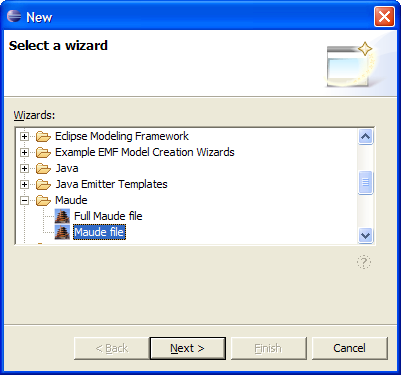
The Eclipse wizard chooser.
The Maude Development Tools provide two simple wizards to create new Maude files. You can find them into the Eclipse wizard chooser (File -> New -> Other... or pressing the keys CTRL+N). The next figure shows this window:
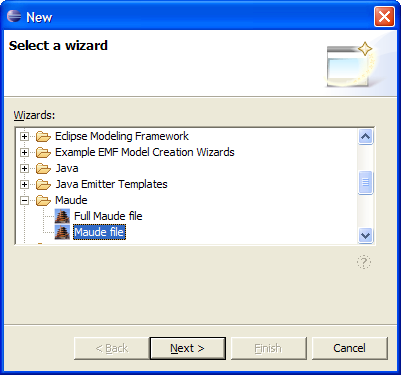
The Eclipse wizard chooser.
Inside the Maude folder, you have the options to create both Core Maude (*.maude) or Full Maude (*.fm) files. Once you have selected one of these items, the next window will allow you to specify in which project store the new file by means of the "Folder Selection" window that can be opened with the "Browse..." button.
Below the "Container:" field you will have to introduce the filename of the new Maude file.
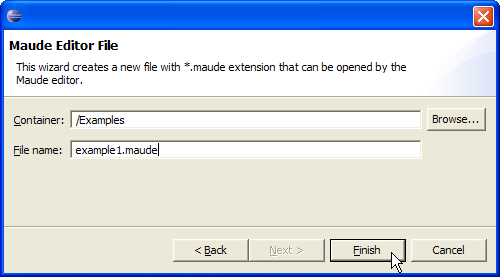
New Maude file wizard.
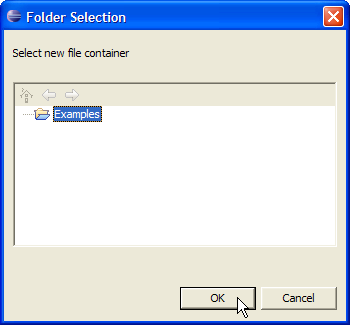
Folder Selection window.
Once you click the "Finish" button, an empty Maude file will be opened automatically in the Maude Editor. This editor will be explained in the next section.
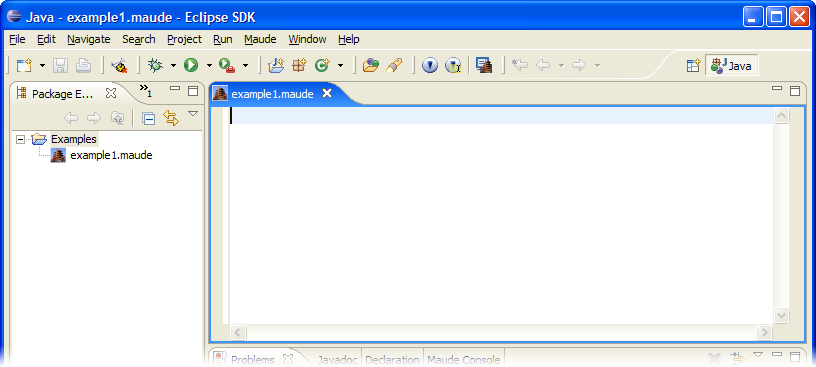
The empty file is automatically opened by the Maude Editor.