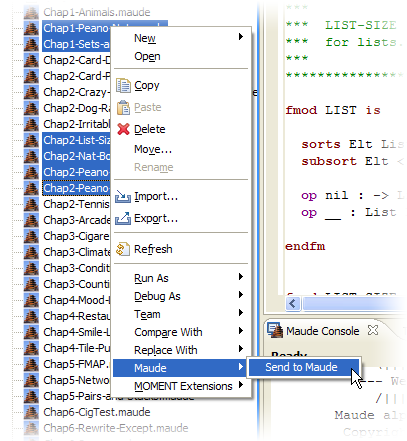
Send multiple files to Maude.
The Maude Development Tools also allows to send some files directly to Maude. This is a very useful option when you want to send several files to the Maude process in a unique step. You only have to select the desired files from the Navigator view, right click over them, and select the option "Send to Maude" from the Maude menu.
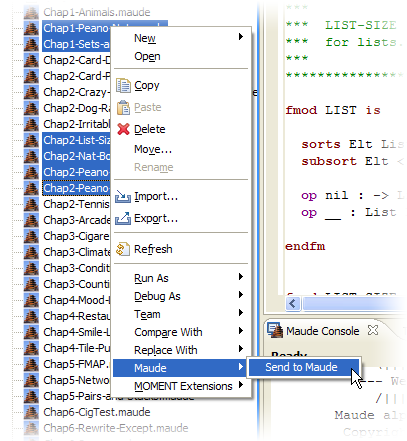
Send multiple files to Maude.
These files will be sent to Maude in alphabetical order, so that, it will be a good practise use a numeric prefix on the file name.