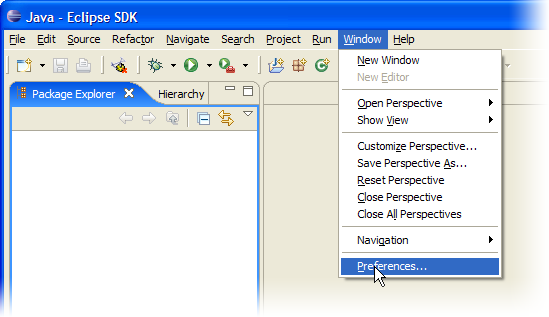
Opening the Eclipse preferences window.
To run properly Maude into Eclipse you have to configure the Maude Development Tools preferences first. These preferences are integrated into the Eclipse preferences window. Note that to use the Maude Development Tools you must have Maude properly installed on your system.
If you are using Windows, you will be able to install Maude on your system in a few clicks by means of the Maude for Windows installer, available at http://moment.dsic.upv.es/mfw/. You will have to perform a complete installation of Maude for Windows (that is: the maude binary files, the required cygwin files, and select the option to add these files to the path environment too). If you have cygwin installed or you plan to install it in the future, please read the installation notes.
Once you have Maude installed on your system, you will be able to set the preferences. Go to Window -> Preferences...:
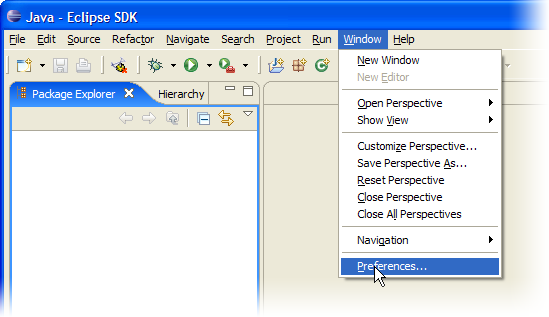
Opening the Eclipse preferences window.