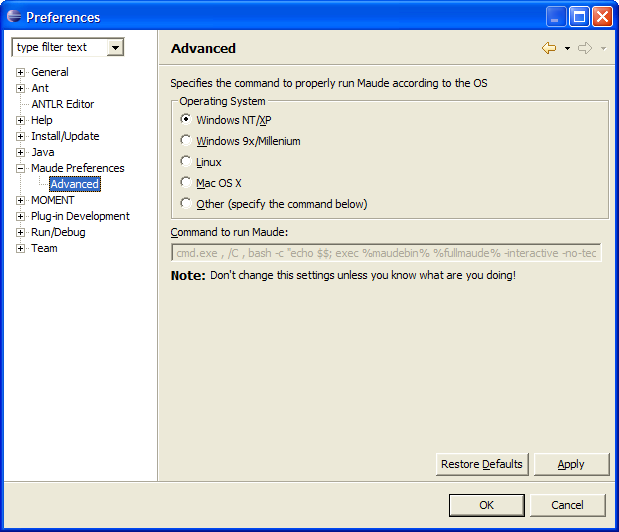
View of the advanced preferences in a Windows XP system.
The advanced configuration windows specifies the command to execute Maude. This command is automatically configured for the most popular operating systems (Windows, Linux and Mac OS X). Nevertheless, for other operating systems you can configure the command manually.
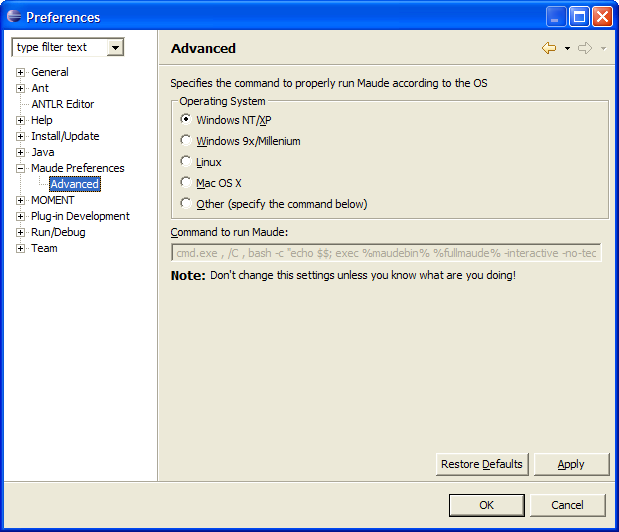
View of the advanced preferences in a Windows XP system.
It can be useful to edit the default command to run Maude. For example, it can be modified to ignore the standard error output stream.
For example, the command to run Maude in a Windows system
cmd.exe , /C , bash -c "echo $$; exec %maudebin% %fullmaude% -interactive -no-tecla"
can be modified to ignore the standard error as is specified below:
cmd.exe , /C , bash -c "echo $$; exec %maudebin% %fullmaude% -interactive -no-tecla 2> /dev/null"
The command in a UNIX system would be similar
bash , -c , echo $$; exec %maudebin% %fullmaude% -interactive 2> /dev/null